Confidence to advance your data governance journey with Microsoft Purview
Whether you’re addressing known shortfalls, adapting to new regulations or contractual obligations, moving to the cloud, looking to deploy generative AI or simply need to reduce expenditure and optimise your Microsoft licences, it’s never too late to take control of your data governance.
Data governance affects and involves the whole organisation. It’s all too easy for details to fall through communication gaps between IT and other business users, like risk and compliance, legal or data privacy office, leaving your business at risk of serious financial and reputational damage.
Our dedicated Governance, Risk and Compliance Advisory practice includes certified Microsoft technicians and extraordinarily tech-savvy legal and risk experts.
This best-of-both-worlds combination means we bring a uniquely well-rounded perspective on data governance best practices and implementation to the table.
We understand that data governance is a journey and not a destination. We can help you assess your current security and compliance maturity and build your roadmap to give you direction. We then work alongside you as your trusted guide, to build engagement, understanding and ultimately adoption of the technology to achieve your business goals.
We work with clients at all stages in their data governance journey. Whatever the challenges you are facing, we can help you react, plan and implement change that will drive down business risk and maximise your Microsoft investment.
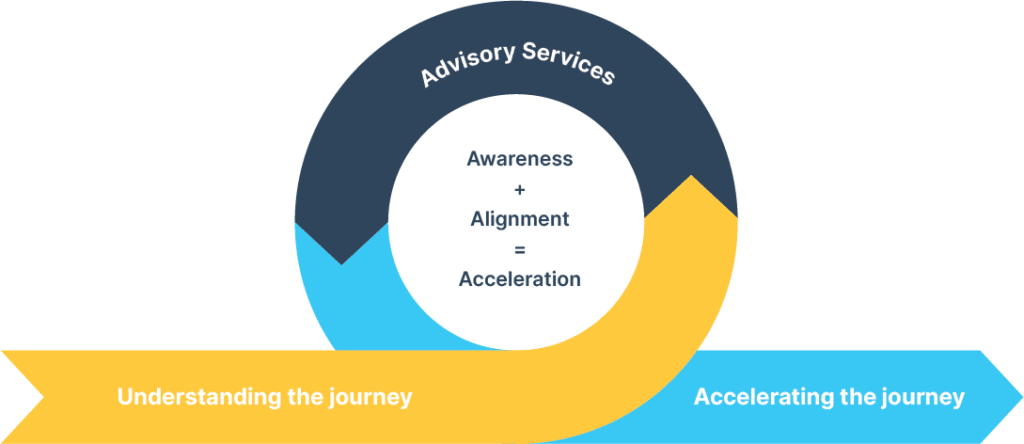
Baseline your position and get the conversation going between stakeholders to instigate progress.
Get an accurate view of data governance maturity and a roadmap to guide progression.
Level-up understanding between IT and risk/compliance of what’s available to you from Microsoft Purview.
Microsoft Copilot Maturity Assessment
Identify and mitigate risks to accelerate your generative AI journey with confidence.
Build a robust business case for risk mitigation and secure Copilot use.
Cloud Essentials Data Governance Accelerator Programme
Harness the full power of Microsoft Purview with a trusted guide.
Delivered through a combination of workshops, ad hoc technical advisory services, and expertly facilitated monthly panel discussions, we will fast-track your data governance journey by :
Developing realistic, practical roadmaps for logical progression
Translating business requirements into technology to maximise value from your Microsoft investment
Combining people, process and technology to deliver sustainable progress
Desiring better value for money from licensing
Needing to define a sustainable strategy for accelerating initiatives like Data Loss Prevention
New or changed regulations/ contractual obligations
Recent security breaches or compliance failures
Wanting to reduce the risk associated with deploying generative AI tools
Aligning IT and risk/compliance
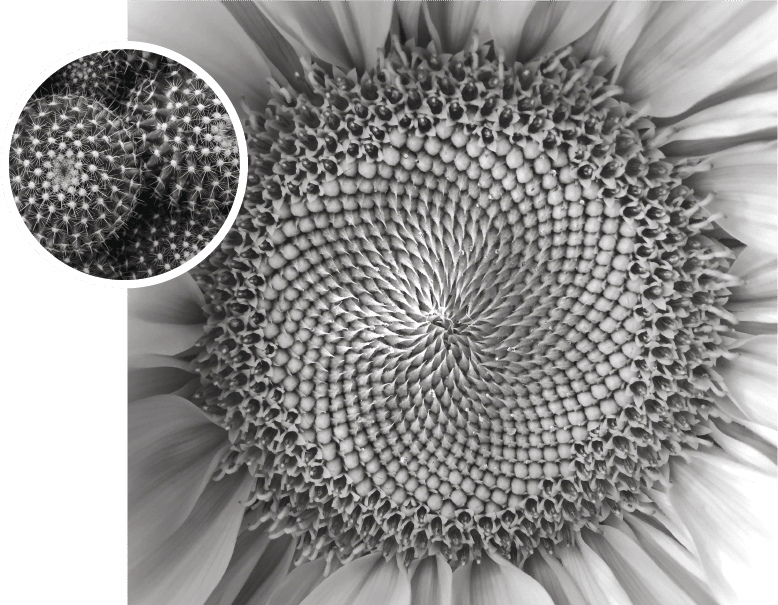
Few can match the extraordinary depth and breadth of knowledge of our team. Experienced in risk and governance, as well as technology specialists, our clients benefit from our unique combination of skills. The team has extensive knowledge of compliance frameworks and knows Microsoft’s ecosystem inside out.
We’re a trusted partner within highly regulated industries. Understanding the complexities, regulatory requirements and information governance challenges faced by them and helping to improve their compliance posture through technology is where we can add real value.
Read recent case studies
Updates and information from our compliance experts


