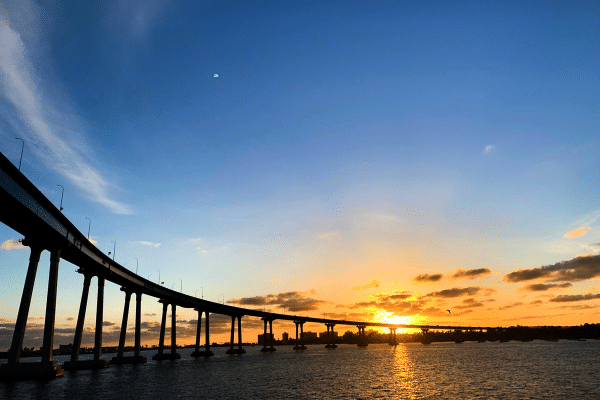If you’re still using Mimecast for email security, it’s time to ask yourself a simple question: Is it really giving you the best value for your organisation?
With Microsoft 365 continuously enhancing its security capabilities, many businesses are realising that they no longer need a separate email security provider like Mimecast. In fact, consolidating email security within Microsoft 365 can offer comparable (or even superior) protection – often at a lower cost and with far greater integration benefits.
So, if you’ve been considering making the switch, here’s why now is the perfect time to do it.
Key reasons to move away from Mimecast
Cost-effectiveness
Why pay for an additional security vendor when Microsoft 365 already includes powerful email security features? Many organisations find that Microsoft’s native solutions meet their needs at a lower overall cost, making Mimecast an unnecessary expense.
Seamless Microsoft integration
Managing multiple platforms is time-consuming and complex. With Microsoft 365, email security is built into the same ecosystem you already rely on, meaning fewer compatibility issues, reduced administrative burden, and a more streamlined user experience.
Advanced threat protection
Microsoft 365’s threat detection and response capabilities are continuously improving, leveraging AI and real-time intelligence to stay ahead of emerging threats. With Microsoft’s built-in security, your organisation benefits from proactive updates that adapt to new risks – without the need for an additional security vendor.
Simplified management
By consolidating email security within Microsoft 365, IT teams no longer have to manage a separate Mimecast platform. Everything – from email filtering to compliance policies – can be handled in one place, making life a lot easier for IT administrators.
Things to consider before you switch
While moving away from Mimecast offers clear benefits, a successful transition takes careful planning. Here are a few key factors to keep in mind:
Data migration complexity
If your organisation has years of archived emails in Mimecast, migrating them to Microsoft 365 isn’t just a simple click of a button. You’ll need a structured approach – and possibly specialist tools – to ensure all your data is securely and efficiently transferred without any loss.
Existing workflows and customisations
If your organisation relies on specific Mimecast features, it’s important to assess whether Microsoft 365 can replicate or improve upon these workflows. Some adjustments may be necessary, but in most cases, Microsoft provides equal (or better) functionality.
Reviewing your security needs
Before making the switch, evaluate your email security requirements and compare them to Microsoft 365’s capabilities. While Microsoft’s built-in protections cover most organisations’ needs, some use cases may require additional configuration or third-party solutions.
How to exit Mimecast successfully
If you’ve decided to make the move, a well-planned exit strategy is crucial. Here are our top tips for a smooth transition:
Start planning early: Get a clear understanding of your contract with Mimecast, including exit timelines and potential costs. Accurate reporting on data volumes and projections around storage and processing needs are essential.
Know your data: Knowing the volume of data you have in Mimecast is vital, but so is understanding whether or not it’s still growing, how old it is, and where it fits best in Microsoft. This will help you determine storage needs and set migration priorities.
Understand extraction costs: Mimecast may charge for data extraction, so factor these costs into your budget. In some cases, manual extractions can help reduce costs for small-scale testing.
Set deadlines and priorities: Define clear migration milestones and be aware of any hard deadlines for shutting down Mimecast.
Translate policies & retention rules: Ensure your email retention and security policies are properly configured in Microsoft 365 before migrating in order to maintain compliance and avoid data loss.
Consider the user experience: Minimise disruption by communicating changes early and providing user training on the new system. A well-informed workforce will adapt more quickly.
Define your destination environment: Decide where your legacy emails and archives will reside post-migration – whether that’s in Exchange Online, an Azure-based archive, or another Microsoft 365 solution.
Assess your IT resources: Ensure your internal team has the expertise and availability to manage the migration. If not, consider partnering with external specialists to ensure a seamless transition.
Test and validate configurations: Before going live, conduct thorough testing to confirm security policies, email flow, and compliance settings are all working as expected.
Need expert help? We’ve got you covered!
Migrating from Mimecast to Microsoft 365 isn’t just about moving data – it’s about optimising your security and compliance setup for the long run. At Cloud Essentials, we’ve helped countless organisations successfully transition from third-party email security providers to Microsoft’s built-in solutions, providing:
- Strategic guidance to plan your migration effectively
- Technical expertise to ensure secure, compliant data transfers
- Best-practice configurations to maximise Microsoft 365’s security features
Download our eBook for an in-depth guide on how to choose the right home for your legacy email, including a detailed overview of Microsoft 365’s approach to email retention, archiving, and journalling, and key considerations during each of the four stages of a migration.
Alternatively, get in touch today to discuss how we can help you make the move with confidence!
Questions & Answers
- Why are businesses leaving Mimecast?
Microsoft 365 now offers comparable – or better – email security at a lower cost, with built-in integration and simplified management.
- What are the key benefits of switching from Mimecast to Microsoft 365?
- Lower costs: Microsoft 365’s native email security makes Mimecast redundant.
- Seamless integration: One platform for security, email, and compliance.
- Stronger threat protection: AI-driven, continuously updated defences.
- Easier management: IT teams handle everything within Microsoft 365.
- What should organisations consider before exiting Mimecast?
- Migration complexity: Email archive migrations need careful planning.
- Workflow adjustments: Some Mimecast features may not have exact equivalents in Microsoft.
- Security needs: Microsoft 365 covers most needs, but check for gaps.
- How can you ensure a smooth transition from Mimecast to Microsoft 365?
- Plan early: Check contract terms, costs, and data volumes.
- Assess data: Decide what to migrate and where it will go.
- Budget for extraction costs: Mimecast may charge for data retrieval.
- Set deadlines: Align migration with business needs.
- Review policies: Ensure Microsoft 365 retention settings match compliance requirements.
- Prepare users: Communicate changes and provide training.
- Test everything: Validate security and email flow before going live.
- How can Cloud Essentials help with Mimecast migration?
We provide expert migration support, including:
- Strategic planning for a seamless switch.
- Technical expertise to ensure secure data transfer.
- Best-practice configurations to maximise Microsoft 365 security.