Stay ahead of the Microsoft curve with expert tenant management.
Chances are, your in-house IT team looks a little different now that your business is established in Microsoft’s cloud. The Shared Responsibility Model and built-in support services have played a significant role in shifting in-house skills priorities. Management of your Microsoft estate has changed.
For some, that means doing more with smaller teams than ever before. Fewer hands on deck makes it tough to keep up with Microsoft’s constant updates and improvements. Best case, that means missing out on great functionality and an adoption strategy that maximises your ROI.
Worst case, you’re introducing gaps that could compromise your security and/or compliance.
Any cloud experts on your team are also more than likely maxed out, with little availability to analyse the big picture implications of problems and their solutions. Microsoft support services can fix the basics, but they don’t understand your business context. As a result, you could be missing a number of opportunities to resolve wider issues, adopt new functionality or embrace best practices
As a very active Microsoft Gold Partner, we know Microsoft’s technology backwards. We also have the inside scoop on developments coming down the pipeline.
Our extensive migration experience means we’re expert trouble-shooters. We have the in-house skills to address and resolve even the most complex and obscure challenges. We can also use our inside track to escalate issues with Microsoft when necessary. Say hello to faster, more efficient and more cost-effective problem resolution.
But our Microsoft management services are about much more than just raw knowledge and skills. We take strategy seriously, partnering with you to understand your business environment and challenges. Security and identity management is the backbone of all our solutions. Minimising risk while maximising value is the name of our game.
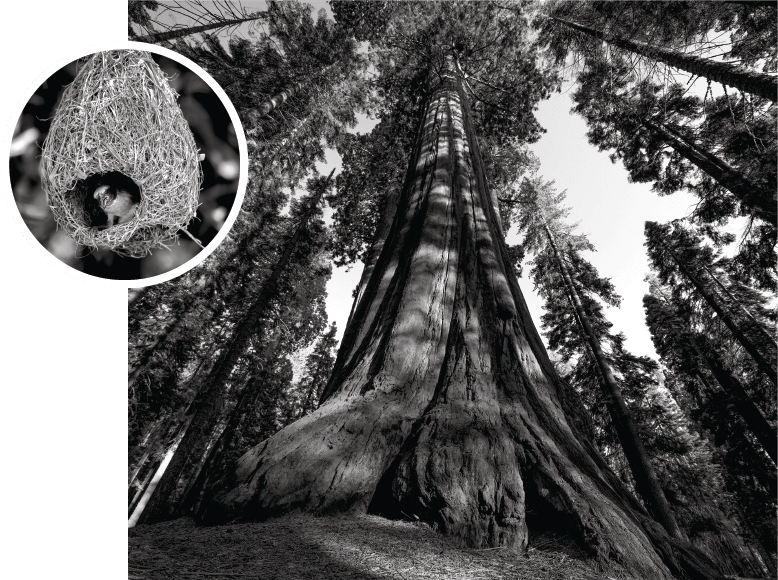
Read a recent case study
Read our insider tips on getting more from your Microsoft environment


