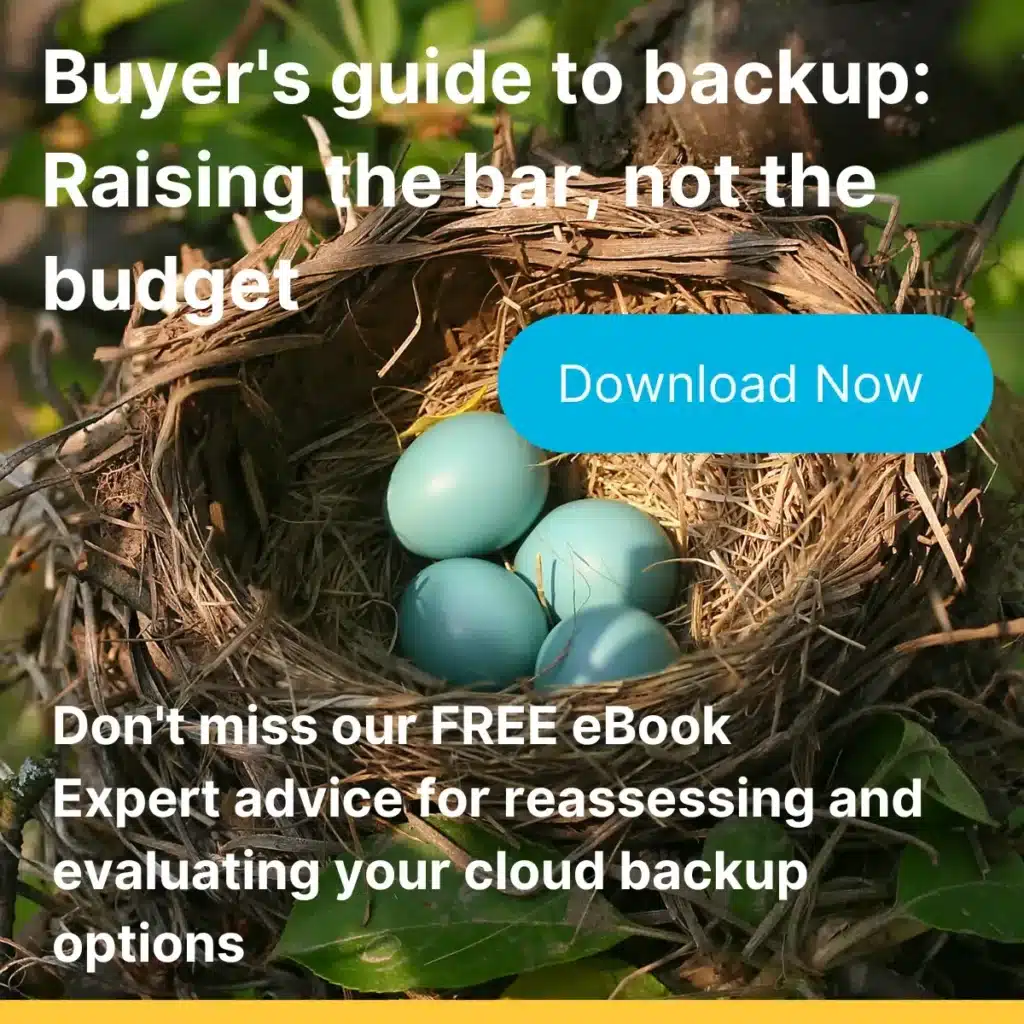An effective cloud backup strategy is essential for ensuring the availability, security and compliance of your data in the cloud. It can help you recover from a wide range of data loss scenarios, including malicious attacks, system failures and natural disasters.
But what about human error?
A report from ITIC found that 64% of downtime events are related to human errors like device mismanagement or misconfiguration, and inadvertent data loss.
Statistically, human error is one of the most common causes of data loss and downtime. It’s also a significant vector for data breaches – the Ponemon Institute found that 25% of data breaches in 2020 were caused by human error.
That makes it absolutely crucial for organisations to ensure their cloud backup solutions adequately protect their data from human mistakes such as accidental deletion, overwriting, corruption and unauthorised access.
What backup features does Microsoft provide?
Technically, under Microsoft’s shared responsibility model, customers are responsible for protecting and managing their own data. That includes implementing effective third-party backup and recovery strategies – something Microsoft strongly encourages.
That said, Microsoft does offer basic backup features for cloud services like Office 365 and Azure. However, these are largely focussed on short-term user/administrative error remediation, and are nowhere near enough to ensure full data protection and recovery.
Deleted items are only retained for a short period, availability and/or restorability of lost data cannot be guaranteed, and no responsibility is taken for data loss or corruption caused by third-party applications, malware or user error.
What to look for in a cloud backup solution?
So, what should you be looking for in a cloud backup solution? We’d suggest starting with the following:
- Security: A good cloud backup solution should encrypt data in transit and at rest, and comply with all industry standards and regulations.
- Reliability: Look for high availability and durability commitments, as well as clear data integrity and recoverability guarantees.
- Scalability: Look for a cloud backup solution that can accommodate your data growth and storage needs with flexible pricing and storage options.
- Performance: Fast, efficient backup and restore options are important to minimise impact on your network bandwidth and resources.
- Usability: Your cloud backup solution should be easy to set up and manage, and offer value-adding features such as automation, scheduling, reporting and monitoring.
- Data sovereignty: Make sure your chosen cloud backup solution respects the jurisdiction and laws of the countries in which your data is stored and processed, and allows you select the location of your data centres. This is particularly important for any sensitive or personal data that may be subject to privacy regulations like GDPR, CCPA or POPIA.
Getting granular
Most cloud backup solutions are designed to handle “big picture” restores – those cataclysmic disasters that have entire chunks of your environment teetering on a knife’s edge. When it comes to protecting against human error, however, the small stuff is just as important. The loss of a single file, folder or email can wreak untold havoc on operations.
As such, we highly recommend choosing a cloud backup solution that handles the big stuff, but also supports granular restore.
What is granular restore?
Granular restore is the ability to recover specific items or subsets of data from a backup, rather than restoring the entire backup.
For example: using granular restore, you could restore a single email, document, folder, or site collection instead of restoring the whole mailbox, drive, or SharePoint site.
Granular restore is a very useful feature for cloud backup solutions as it can help you:
- Save time and resources: Having the option to backup and restore only the data that is relevant and necessary can dramatically reduce the time and storage requirements for backup and restore operations. Used strategically, this can improve both your recovery point objective (RPO) and recovery time objective (RTO) – the metrics for measuring the frequency and speed of backup and restore processes.
- Minimise data loss and downtime: Granular restore can help you recover from data loss or corruption caused by human error, malware, or system failure, without affecting the rest of your data. You can restore the lost or corrupted items to their original location, or a different location of your choice, and resume normal operations as soon as possible.
- Meet compliance and retention requirements: Granular restore can help you comply with the legal and regulatory obligations to preserve and restore certain types of data, such as emails, contracts, or personal information. You can use granular restore to retrieve the data that is relevant to a litigation, audit, or investigation, and avoid restoring unnecessary or irrelevant data that may cause privacy or security issues.
- Enhance user satisfaction and productivity: Granular restore can empower your users to restore their own data without relying on IT support or administrators. This can improve user satisfaction and preserve productivity while reducing the workload and pressure on your IT staff.
What capabilities are required to leverage granular restore?
To get the full benefit of granular restore, you’ll need a cloud backup solution that supports this feature, while also offering the following capabilities:
- Comprehensive coverage: Backup and restore data from various sources and platforms, such as Office 365, Azure, Exchange, SharePoint, OneDrive, Teams, and more.
- Flexible granularity: Backup and restore data at different levels of granularity (e.g. item, folder, site, database, or tenant level) depending on your needs and preferences.
- Intuitive interface: A simple, user-friendly interface that allows you to search, filter, select, and restore the data you need with minimal steps.
- Secure access: Controls enabling only authorised users to access and restore the data (which should be encrypted and protected during the backup and restore processes).
There are a number of options out there, each with pros and cons. AvePoint Cloud Backup is one of our current personal favourites, but we’ve worked with the full spectrum of backup solutions over the years. Get in touch if you need help weighing up your options, or implementing the best possible solution for your needs.
AvePoint Cloud Backup
AvePoint Cloud Backup is a good example of a cloud backup solution that offers granular restore and meets these criteria. It’s a comprehensive and reliable solution that can backup and restore Microsoft 365 and Dynamics 365 data.
AvePoint Cloud Backup provides:
- Unlimited and automated backup: Backup your data up to four times a day, and store it in the cloud for as long as you need, without any storage limits or extra costs.
- Granular and flexible restore: Restore your data at any level of granularity, from a single email or document, to a whole site collection or mailbox. You can also restore your data to the same or different location, user, or tenant, and retain the metadata, permissions, and version history of your data.
- Easy and self-service restore: Easily search and browse your backup data, and restore it with a simple drag-and-drop interface. You can also delegate the restore rights to your users, managers, or site owners, and enable them to restore their own data without IT intervention.
- Secure and compliant backup: Encrypt your data both in transit and at rest while complying with the GDPR, CCPA, HIPAA, POPIA and other regulations. You can also choose the location of your backup data centres, and ensure that your data sovereignty is respected.
We can help to scope your backup needs and help you to find a solution to meet your organisation’s needs. Find out more about our backup capabilities and get in touch to speak to our experts.