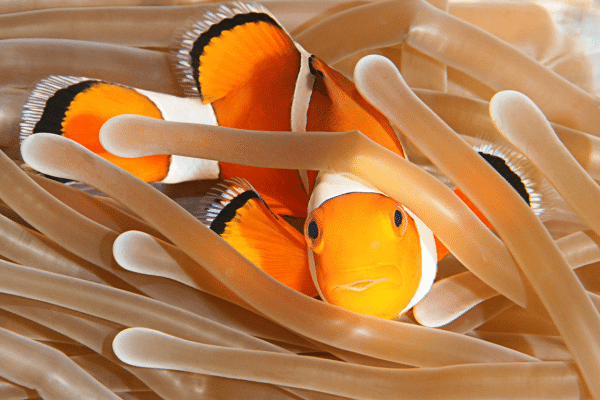Microsoft has stated their commitment to helping organisations protect all types of sensitive information throughout their lifecycles. To this end, they are continuously adding new features and capabilities to lighten the administrative load while providing more control, greater insight, and increasingly granular policy configurations.
AI & analytics
Currently in public preview, Microsoft Purview DLP Analytics combines the power of AI and analytics to highlight an organisation’s top data protection risks. It then recommends policies that can help mitigate those risks, as well as policy settings to improve existing policy fidelity. The result is a quick and easy path to a more robust and proactive DLP deployment with fewer false alerts to distract from genuine issues.
New predicates
Microsoft is constantly adding new capabilities to provide more granular policy configuration options. At present, there are four new predicates in public preview:
-
- “Document Size equals or is greater than”
- “Document Name matches patterns”
- “Document couldn’t be scanned”
- “Document couldn’t complete scanning”
Just in time protection
Now generally available, just in time protection scans all documents for sensitive information at egress from Windows endpoint devices. If sensitive information is found, the appropriate restrictions are applied, and the triggering action is either permitted or prevented depending on whether or not it contravenes DLP policies.
Optical Character Recognition (OCR)
Azure subscribers now have access to OCR for Exchange, SharePoint, OneDrive, Teams and Windows endpoint. This enables Purview’s DLP engine to extract text from images, analyse it for sensitive information, and apply appropriate restrictions according to DLP policies. This effectively prevents users from intentionally or unintentionally circumventing DLP controls by sharing sensitive content in image form.
Faster DLP for Microsoft Teams chat and channel messages
Microsoft has significantly boosted the speed of DLP detection, classification and enforcement in Teams. Sensitive content can now be identified and protected within seconds.
Learn more
Looking for more information on implementing sensitivity labels in your organisation? Take a look at our webinar for some inside tips, tricks and recommendations to get the most out of this invaluable technology.