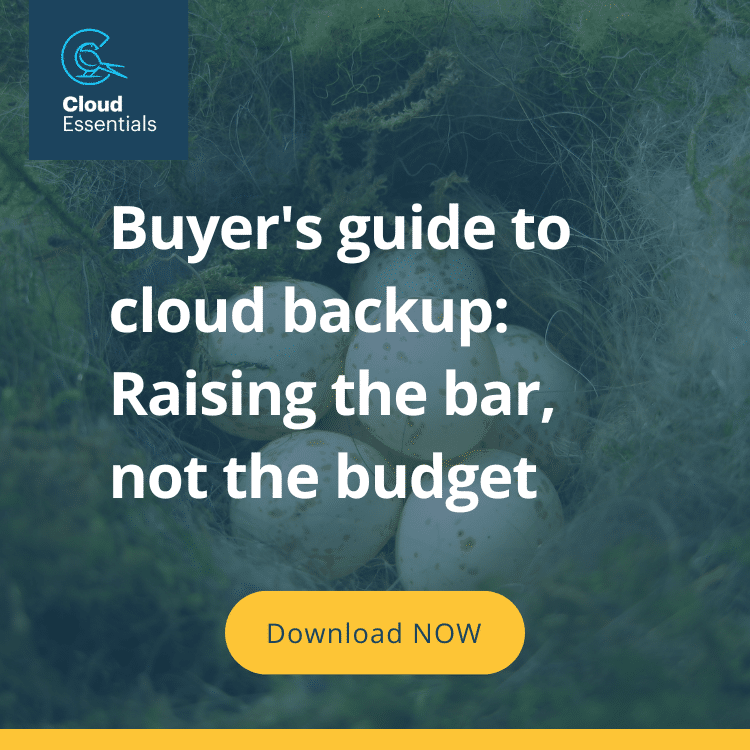We touched on a few of the benefits of third-party archive systems in our previous Cloud Insights article, but what about 3rd party cloud backup solutions? Are these even necessary in a cloud environment, and what do they have to do with your archiving tools? In this second article in our Modern Archiving series, we discuss 3rd party cloud backup.
Traditionally, archives and backups are two very different beasts, designed for very different purposes.
- Archives are for retention, compliance and/or eDiscovery. They are where you move inactive data to be stored in case you need it again someday.
- Backups are copies of your active data that enable you to restore your environment and/or content in the event of accidental or malicious data loss, corruption or system failure.
In today’s cloud environment, however, it’s no longer possible for businesses to handle backups entirely on their own. You can’t perform environment-level disaster recovery to a platform that isn’t yours.
As a result, cloud providers like Microsoft have built a number of backup capabilities into their platforms. However, just because they are sharing some of the backup burden doesn’t mean you don’t need any backup capabilities of your own.
In fact, Microsoft openly advises all its customers to use 3rd party backups in Section 6b of its Services Agreement. Let’s take a look at why that is, what that backup solution might look like (hint: it’s a lot like archiving), and why having one can add more value than you might think.
Native backup tools and coverage in Office 365
To understand why you might need a 3rd party cloud backup solution, you need to know what you’re getting (and not getting) from Office 365. Microsoft actually provides a pretty comprehensive set of tools for protecting your data. These include:
- Multiple redundancies maintain service in the event of hardware or infrastructural failure, natural disasters and data centre outages
- Automatic backups every 12 hours enable environment-level point-in-time restoration
- Files restore enables point-in-time restoration (within 30 days) of OneDrive, Sites and Teams libraries
- Soft-delete keeps deleted Sites/Groups/Teams recoverable for 30 days
- Customisable retention settings prevent accidental/malicious alteration or deletion (when properly set up)
- Version control on documents allows roll-back in the event of corruption
- Multi-level recycle bins allow recovery of deleted documents for up to 93 days and deleted emails for up to 30 days
- Automatic screening minimises the risk of malware attack (with optional additional protection via Advanced Threat Protection)
Where are the gaps?
So, if Microsoft’s data resilience and recovery tools are so great, why would you ever need a third-party backup solution?
Firstly, it’s important to realise that it takes a very well-planned and well-implemented deployment to get the best performance from Microsoft’s native solutions. If you haven’t properly considered all your data retention and governance policies, your data protection is almost guaranteed to have holes.
Secondly, even the best deployment can’t overcome the fact that Microsoft did not intend its data protection to function as a specialist backup solution with precision data recovery. Its capabilities may go beyond the service provider’s obligations under the shared responsibility model, but they are still relatively blunt instruments with little in the way of flexibility or granular control.
As a result, search and recovery can be cumbersome and overly time-consuming, with different processes required for different workloads. Finding individual documents or emails can feel like looking for a needle-in-a-haystack, and there is no provision for restoring to a different location, reassigning a document to a different user, or backing up onsite or third-party cloud workloads.
Administrators also need access to the content in order to search and restore it, which can be a concern for privacy reasons.
In addition to this, enterprises have little control (outside of their retention policies) over how much or how long their data is preserved. The same settings apply to any and all business units sharing a global tenant, which isn’t always appropriate when disparate regional or professional requirements are involved.
So where do 3rd party cloud backup solutions fit in?
Simply put, Microsoft’s native backup and data protection capabilities cannot match the flexibility, granularity and control of traditional on-premises backup solutions. They also can’t touch third-party cloud platforms like Slack and Salesforce which can hold significant amounts of business-critical (and therefore backup-critical) data. Maintaining privacy during data restoration may also be a concern.
On the other hand, third-party cloud backup service providers like HubStor (recently acquired by Veritas), bring all the precision, flexibility and control of an on-premises backup solution to your entire tech footprint, including SaaS, PaaS, VMs, shared storage and more.
In the case of HubStor, this also includes:
- Fast and responsive backup and restoration processes
- Meta-data-led search and restore to protect the confidentiality of content
- Data sovereignty controls with support for multiple domains and multi-geo scale outs
- Support for mailboxes and site collections
- Support for Teams wikis and the unified audit log
- Bulk and/or granular restore with point-in-time options
- Unlimited and immutable storage
- Continuous backup capabilities
- Petabyte scalability
- External exports to PST, Azure Blog Storage, S3, file path
- Azure AD integration with support for modern authentication and IP whitelisting
- SaaS architecture with SOC2 compliance
Blurred lines and bonus benefits
Sounds great, but what does all this have to do with archiving, you might be asking.
Well, thanks to the increasing need for precision data management in modern cloud backup, the mechanics involved have actually become very similar to those required for cloud archiving. As a result of these blurring lines, there are now third-party service providers (like HubStor) who are giving businesses the best of both worlds, essentially enabling them to use the same data repository for both archiving and backup purposes.
This means businesses using a third-party backup solution like HubStor now have access to so much more than just a lifeline during a data-loss crisis. They can also:
- Analyse data across all their workloads and SaaS platforms in one place
- Identify sensitive information, PII etc.
- Uphold and even retroactively apply data governance policies
- Perform defensible deletion to minimise risk and storage requirements
- Respond to internal or external discovery demands
From simple safeguards against potential crises, specialist cloud backup solutions have now evolved to become powerful and comprehensive data management tools. To find out more about how this can be leveraged to your business’s benefit, get in touch with a cloud backup specialist at Cloud Essentials.