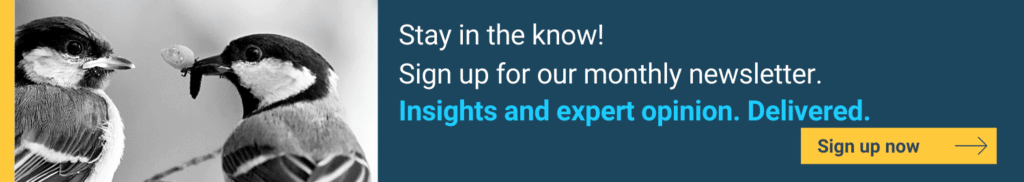As Microsoft 365 continues to trailblaze security, compliance and collaboration functionality, there is growing appetite from organisations to take better advantage of cloud solutions like OneDrive.
OneDrive has become a perfectly viable, secure, collaborative storage alternative to popular third-party solutions like Box. But what are the benefits of bringing Box content into the Microsoft ecosystem? And is OneDrive really the best (or only) place to store it all?
Benefits of migrating Box content into Microsoft 365
Let’s start out by taking a look at the main reasons business are bringing Box content into Microsoft. These benefits aren’t exclusive to Box migrations, but apply to most projects that consolidate content inside the Microsoft ecosystem.
Lower cost, higher value
Offloading third-party solutions means offloading third-party subscriptions. That’s a great cost-saver, but there’s more value to be found inside a Box to Microsoft migration, too.
By consolidating content inside the Microsoft ecosystem, organisations are better able to make full use of the capacity and functionality they already pay for, squeezing more value out of every dollar spent on Microsoft licensing.
Easier (and more effective) security, governance and compliance
A big part of that additional value comes from the ability to unify security, governance and compliance policies. It’s not only easier to implement these essentials consistently from a single, central platform, it’s also easier to spot gaps and address red flags when your attention isn’t split between multiple disparate platforms.
In light of regulations like GDPR, UK GDPR, POPIA and the like, this can save businesses from sizeable fines as well as serious reputational damage.
Better user experience
There is a huge amount of value in the content businesses generate and store. Being able to access, search, share and collaborate on all of this without having to leave their core business environment puts more data at users’ fingertips while streamlining their everyday workflows.
More effective collaboration
Box is not without collaborative features – in fact, these features are one of the reasons a lot of businesses chose Box over its competitors. That said, it’s nearly impossible to compete with the integrated experience now available from Microsoft through its enterprise-level content sharing and collaboration tools.
Between Teams, SharePoint and OneDrive, collaborating in Microsoft 365 is both familiar and intuitive (when done right). It’s also immediate and full of life thanks to integrated scheduling, video conferencing, calling and instant messages.
Ongoing improvements
Microsoft is an evolving platform. It rolls out new and improved features every day. The more workloads organisations bring into the ecosystem, the more chances they have to capitalise on these (frequently ground-breaking) technologies.
Perhaps even more importantly, these continual improvements mean Microsoft cloud deployments are effectively future-proof, keeping pace with global developments as the tech giant addresses emerging business challenges and trends.
Don’t get short-changed by a Box to OneDrive-only migration
If you’re looking for the closest one-to-one match for Box functionality in Microsoft, OneDrive is it. But Microsoft has a lot more to offer than a mere replication of your Box experience. To get the most of its content management and collaboration capabilities, your Box content needs to be rehomed strategically, based on the way you want users to interact with it.
For example, files or folders with a single owner who may want to share the contents with others are a logical fit for OneDrive. Collaborative content with multiple owners, on the other hand, tends to be better suited to SharePoint Online. Even more dynamic, team-focussed content might find its ideal home in Microsoft Teams. It all depends on ownership, access requirements and usage profiles.
How to optimise the migration process
So how do you run a Box to Microsoft 365 migration that taps into all of the potential while sidestepping the most common pitfalls? Easy! (In theory, at least.) You follow these six steps:
- Discovery
The first stage of any migration is figuring out what you’re working with. That means conducting a thorough scan of your Box environment to ascertain:
- The types of data you’ll be working with
- The format that data is currently in
Creating logical batches for data scanning (and, later, migration) is a great way to reduce the amount of time this process takes.
The discovery phase is also the perfect time to establish the people who need to be involved in migration processes and conversations. Who has the best insight into the data being migrated and its desired usage? Who knows your regulatory requirements and can provide input on compliance? Who understands your users and can help guide their experience?
A good migration is a team effort and the earlier that team comes together, the better.
- Analysis and strategy
Next, you’ll need to analyse the results of your discovery phase to start formulating your migration strategy. That includes:
- Identifying and planning for potential errors like mismatched naming conventions
- Identifying data’s use and structure in order to map it to the optimal Microsoft workload (OneDrive/SharePoint Online/Teams)
- Identifying ROT that can be safely excluded from the migration
- Calculating accurate data volumes for the scope of the migration
- Prioritising specific data if necessary
- Safeguarding regulatory compliance before, during and after the migration
- Source and target preparation
Once your strategy is in place, you’ll need to do the basic groundwork.
In the source environment, that could include:
- Correcting naming convention incompatibilities
- Breaking up large Box drives into smaller, more focussed sites
In the target environment, that could include:
- Provisioning OneDrive for users
- Pilot migration
Running a pilot migration with a few, select users, allows you to test and refine your migration processes with minimal risk. This should include:
- Throughput testing to optimise resourcing and migration threads, and maximise speeds within the bounds of any throttling.
- User experience testing to identify room for improvement in user impact and/or communications. (A good migration partner should have a tried and tested runbook that makes this whole process a breeze.)
- Snagging
Time to address any performance issues, communication gaps or other errors that popped up during your pilot migration.
- Full migration
Testing done, you can confidently move forward with your main migration, putting the lessons you learned during the pilot phase into practice.
Experienced migration specialists
Find out more about how we help our clients to unlock the Box and put content where it works for them. We’d love to discuss your migration challenge. Get in touch.